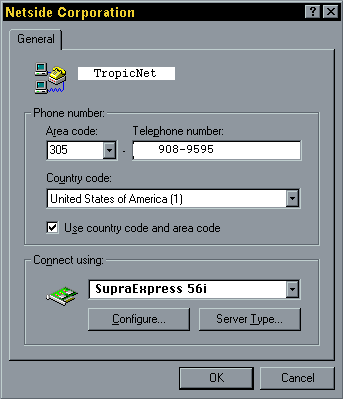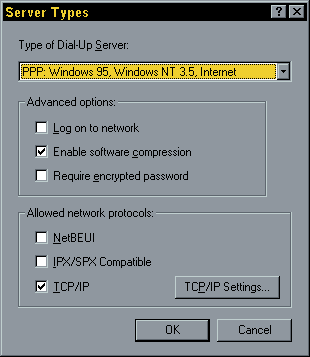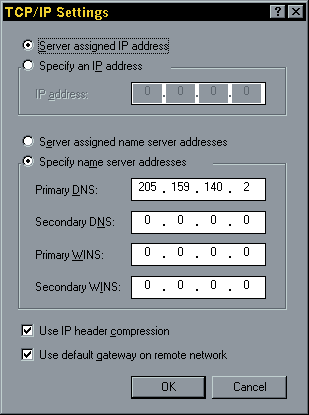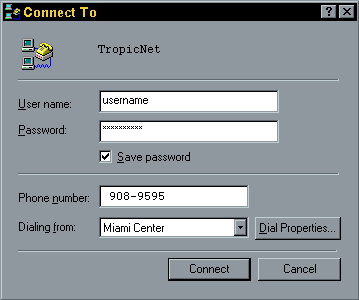V.90 56K and ISDN dial-up numbers in
Dade, Broward and Palm Beach are available!
Configuring Windows 95
for V.90 or K56flex at TropicNet
>
V.90 56K and ISDN dial-up numbers in
Dade, Broward and Palm Beach are available!
Configuring Windows 95
for V.90 or K56flex at TropicNet
>
Important: Before you start with this
configuration, remember that you must request that we set you up as a V.90
or Broward/Palm Beach dial-in user. Connecting with analog dial-up settings
to the V.90 Ascend digital 56K modem pool will fail. There is a $10 surcharge
over the normal setup fee for this configuration. We can provide a static
IP reserved exclusively in your name if needed for an additional $5/month.
Installing Windows 95
 To install Microsoft's Windows 95 software, perform the following steps:
To install Microsoft's Windows 95 software, perform the following steps:
-
Follow the instructions that came with your Windows
95 package.
-
Sit back and watch it munge your hard drive.
-
Mourn the loss of most of your other software ;-)
We recommend you do a standard install
of all Windows 95 components. Especially important is the Communications
module.
Required Software
Unlike earlier releases, Windows 95 comes with its
own Winsock program, which can be used to connect to TropicNet.
-
In the Network Control Panel (Start:Settings:Control
Panel:Network), verify that the following items are installed:
-
TCP/IP protocol
-
Dial-up Adapter
-
Client for Microsoft Networks (optional, must
be configured if installed)

If any of these items are missing, follow the
procedures depicted in the Windows 95 manual and the on-line help facility
to install the modules (in the Network Configuration window, add:adapter:add:Microsoft:Dial-up
Adapter, add:protocol:add:Microsoft:TCP/IP, then restart your computer
when prompted for changes to take effect).
Your K56Flex or V.90 56K modem should have the latest
Rockwell or Lucent firmware installed. Consult your modem owner's manual,
or your vendor to find out how to upgrade to the latest release. Many modem
vendors have software that can be downloaded on their web pages or FTP
sites. Customers with US Robotics modems should ensure that they properly
upgraded from X2 to V.90 (X2 is NOT supported).
Configuring the Client for Microsoft Networks
If present, the properties for the Client for
Microsoft Networks found under Network (Start:Settings:Control
Panel:Network:Client for Microsoft Networks:Properties) must be configured
for Quick Logon (Network drives are not used until needed). You
must restart your computer when prompted for changes to take effect.
Note: you will need to install the Client
for Microsoft Networks (in the Network Configuration window, add:client:add:
Microsoft:Client for Microsoft Networks) if you want to save your system
password in the Connect To window (otherwise, the Save password option
is grayed out).
Dial-up Networking
The Dial-up Networking selection can easily
be configured by following the steps described below:
-
Open the icon named My Computer.
-
Open the folder named Dial-up Networking.
-
Click twice on the Make Connection icon. Enter
the requested information:
-
For name of Internet Connection type TropicNet.
-
Fill in the Area code 305 and Telephone number 908-9595
for Dade, Area code 954 and Telephone number 745-9595 for Broward, Area
code 561 and Telephone number 962-9595 for Boca Raton, or Area code 561
and Telephone number 515-9595 for West Palm Beach.
-
Click the Finish button. A new icon will be created
within the Dial-up Networking folder called TropicNet.
-
Highlight the icon named TropicNet and click
the right mouse button. A small window will pop up.
-
Click on Properties. A new window will pop up.
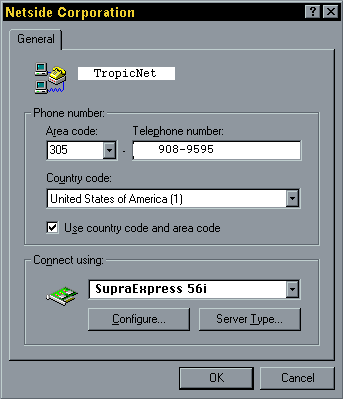
-
Click on Server Type. A new window will pop up. Fill
in the required information:
-
For Type of Dial-up Server choose PPP: Windows 95,
Windows NT, Internet
-
In the Advanced options section, check only
Enable software compression, rest stays blank.
-
In the Allowed network protocols section, check only
TCP/IP, rest stays blank.
-
Click on TCP/IP settings. A new window will pop up.
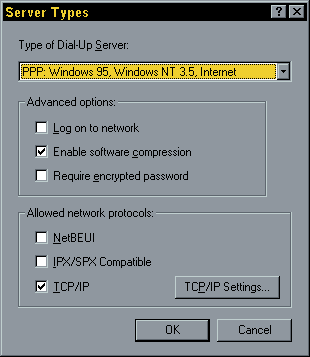
-
Configure TCP/IP settings as follows:
-
Mark the button Server assigned IP address, even
if you opted for a static IP address that TropicNet can provide at additional
cost. You will either be assigned an IP from the dynamic pool, or your
usual static IP.
-
Mark the button Specify name server addresses.
-
Fill in only Primary DNS: 205.159.140.2, rest stays
at 0.0.0.0
-
Check Use IP header compression
-
Check Use default gateway on remote network
-
Click OK in the TCP/IP Settings window.
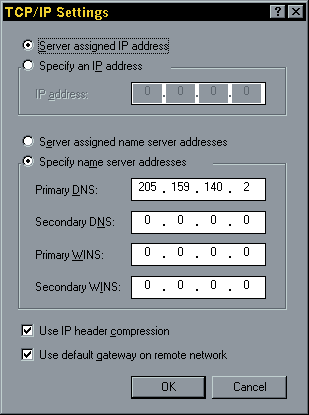
-
Click OK in the Server Types window.
-
Select the appropriate modem used on your machine.
-
Click Configure in the NetSide Corporation window.
-
In Connections, verify the modem is dialing out using
8 data bits, No parity, 1 stop bit. Always use only harware flow control.
-
Click OK in the NetSide Corporation window.
Starting Automatic PPP login
The Ascend digital equipment you are connecting to
is different than analog modems. It uses Radius and PAP/CHAP authentication.
You will automatically be assigned an IP address from the dynamic pool
which you MUST accept, unless you opted for a unique static IP that
was assigned permanently to you. You can only connect while using PPP encapsulation,
meaning through the TropicNet Dial-up networking icon - all other conection
types (i.e., dialing in with Hyperterminal) will be refused. You must have
a user profile set up in our files to connect.
Once configured, a connection to TropicNet's
V.90 dial-up pool can be established by simply clicking on the TropicNet
icon within the Dial-up Networking folder. A new window named
Connect to will pop up.
-
In the User name selection type your login code,
as assigned by TropicNet.
-
In the Password selection type your account password.
-
Check Save password option.
-
Click the Connect bottom.
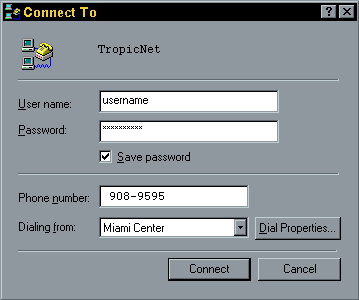
After the modem dials out and a connection with
the server is established, a window will indicate you are connected. That's
it!

You can now start your desired Internet application.
Other 32-bit Applications
You can download the latest Netscape Navigator
software directly from their official site:
 [Download
Netscape Software]
[Download
Netscape Software]
TropicNet offers a selected suite of 32-bit
applications for accessing the Internet with Windows 95. These are
available for downloading FREE of charge from the NetSide
FTP site. You may also run some 16-bit
Windows applications where the 32-bit versions are not available.
Please address all correspondence regarding
this page to:
gmilhet@tropicnet.net
Return to [TropicNet
Main Page]




 To install Microsoft's Windows 95 software, perform the following steps:
To install Microsoft's Windows 95 software, perform the following steps: